Raspberry Pi 2にRASPBIAN JESSIE with PIXELをインストールする方法[MAC版]
RASPBIANのダウンロード Raspbian Jessie with PIXEL https:/…
RASPBIANのダウンロード Raspbian Jessie with PIXEL https:/…
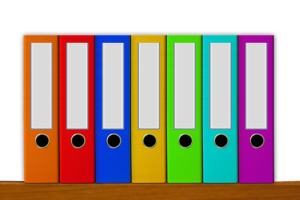
|
1 2 3 4 5 6 7 8 9 10 11 12 13 14 15 16 17 18 19 20 21 22 23 24 25 26 27 28 29 30 31 32 33 34 35 36 37 38 39 40 |
<!--?php function getFileList($dir) { $files = scandir($dir); // カレントディレクトリと親ディレクトリを削除 $files = array_filter($files, function ($file) { // 注(1) return !in_array($file, array('.', '..')); }); $list = array(); foreach ($files as $file) { // パスの最後の/を取り除く //$dir = trim($dir, './'); $fullpath = rtrim($dir, '/') . '/' . $file; // 相対パスから絶対パス取得 $path = realpath ($fullpath); // ファイルの場合 if (is_file($fullpath)) { $list[] = $fullpath; } // ディレクトリの場合(再帰的) if (is_dir($fullpath)) { $list = array_merge($list, getFileList($fullpath)); } } return $list; } /* // プロトコル (empty($_SERVER["HTTPS"]) ? "http://" : "https://") */ $arr = getFileList("."); for($i = 0 ; $i < count($arr) ; $i++){ echo "<a href=\"".$arr[$i]."\">".$arr[$i]."</a>"; echo "<br ?-->"; } ?> |

行数無制限
|
1 |
titleLabel.numberOfLines = 0 |
自動で適切な高さにする…

タップ
|
1 2 3 4 5 6 7 8 |
let tapGesture:UITapGestureRecognizer = UITapGestureRecognizer( target: self, action: #selector(TangoViewController.tapped(_:))) aView.addGestureRecognizer(tapGesture) func tapped(_ sender: UITapGestureRecognizer){ // 処理 print("tap") } |
スワイプ(左) [cray…

Storyboardで各ViewControllerにStoryboard IDをつけます。 Vie…

info.plist編集
|
1 2 3 |
NSAppTransportSecurity NSAllowsArbitraryLoads |

UIViewを使ってカスタマイズできるポップアップを作る方法をご紹介します。 また、カスタムデリゲー…

小数点以下0桁まで
|
1 2 3 |
var timestamp: String { return String(format: "%.0f", NSDate().timeIntervalSince1970 * 1000) } |
小数点以下3桁…

イベント追加
|
1 2 3 4 5 |
btn.addTarget(self, action: #selector(buttonClicked(sender:)), for: .touchUpInside) func buttonClicked(sender:UIButton) { } |

|
1 |
self.array.insert((text:text,sender:sender,name:name), at: 0) |